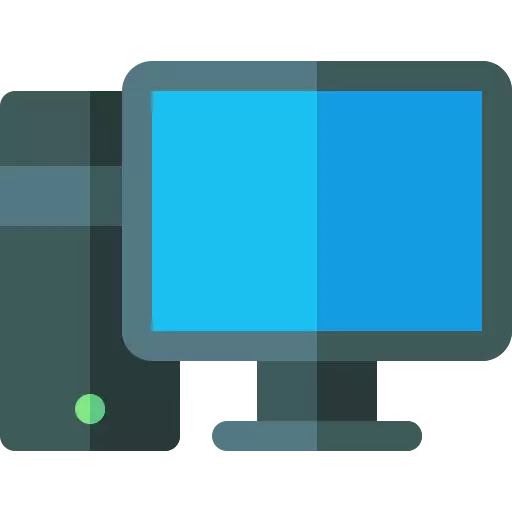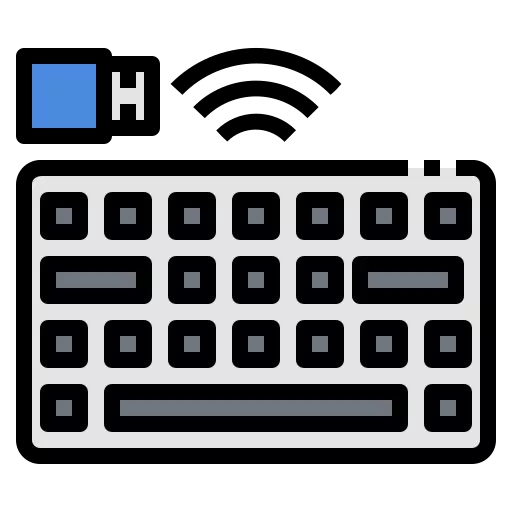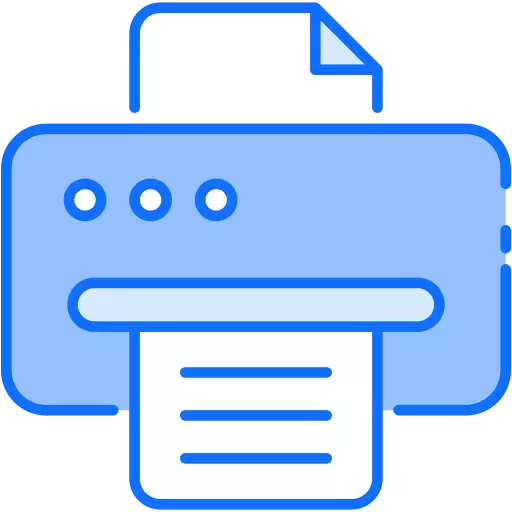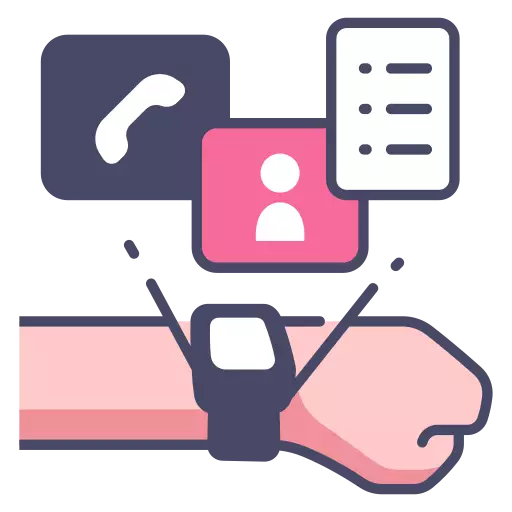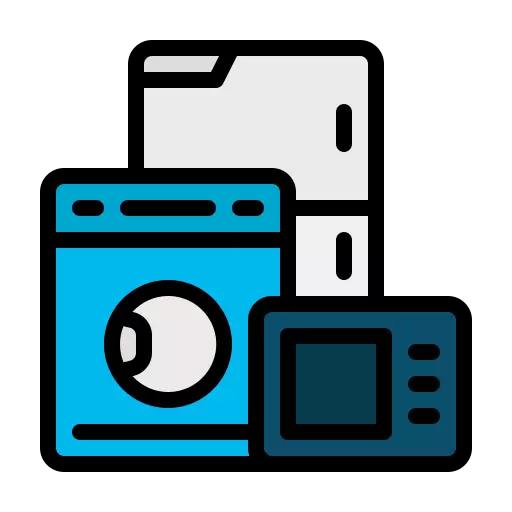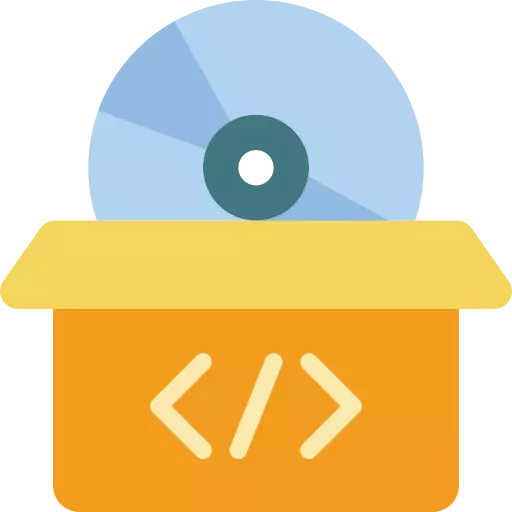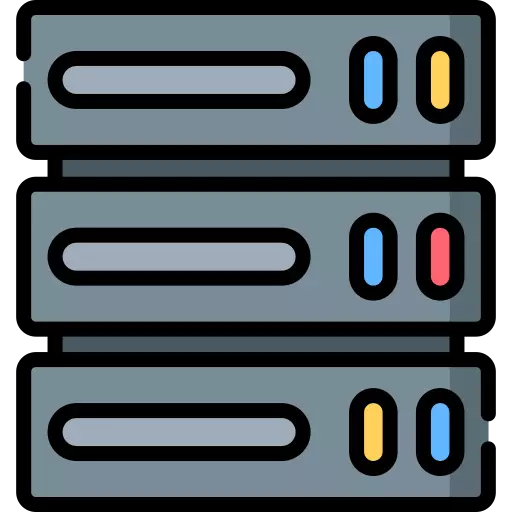Related Products
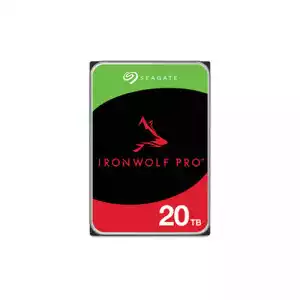
Seagate IronWolf Pro 20TB 3.5-inch 7200RPM SATA NAS HDD

SMART SM2225U 21.5 Inch Full HD 100Hz Monitor

DeepCool LD240 WH 240mm RGB Liquid CPU Cooler With Status Display

DeepCool LD360 WH 360mm RGB Liquid CPU Cooler With Status Display

Deli ES421 Thermal POS Receipt Printer Black

Transcend 255S 1TB M.2 2280 NVMe PCIe Gen4x4 SSD

PNY Performance 8GB DDR4 CL22 3200MHz Desktop RAM

1STPLAYER NGDP ATX 3.1 PLATINUM 1300W Full Modular Power Supply Black

ADATA XPG GAMMIX D30 8GB DDR4 3200MHz RAM
Featured Products

MSI GeForce RTX 5060 8G VENTUS 2X OC 8GB GDDR7 Graphics Card

HAIER 18TURBOCOOL 1.5 TON NON-INVERTER AC

AMD Ryzen 9 9950X3D 16 Core 32 Thread AM5 Gaming Processor

EcoFlow DELTA 3 Portable 1024Wh Power Station

HAIER H43P7UX 43 INCH 4K UHD HQLED GOOGLE SMART TV

CUDY WR1300 AC1200 Dual Band Gigabit Wi-Fi Router

Maxcool Inferno MC5 Micro ATX Gaming Computer Case

Adata XPG MARS 980 Blade 1TB PCIe Gen5 X4 M.2 2280 SSD

Netac NV7000 2TB M.2 2280 PCle Gen4 x4 NVMe SSD


TL-WN722N 150Mbps High Gain Wireless USB Adapter
TL-WN722N Wireless USB Adapter Overview
| Interface | USB 2.0 |
| Button | WPS Button |
| Dimensions ( W x D x H ) | 3.7 x 1.0 x 0.4 in. (93.5 x 26 x 11mm) |
| Antenna Type | Detachable Omni Directional (RP-SMA) |
| Antenna Gain | 4dBi |
| Wireless Standards | IEEE 802.11n, IEEE 802.11g, IEEE 802.11b |
| Frequency | 2.400-2.4835GHz |
| Signal Rate | 11n: Up to 150Mbps(dynamic) 11g: Up to 54Mbps(dynamic) 11b: Up to 11Mbps(dynamic) |
| Transmit Power | <20dBm |
| Wireless Modes | Ad-Hoc / Infrastructure mode |
| Wireless Security | Support 64/128 bit WEP, WPA-PSK/WPA2-PSK |
| Modulation Technology | DBPSK, DQPSK, CCK, OFDM, 16-QAM, 64-QAM |
| Advanced Functions | WMM, PSP X-LINK(For Windows XP), Roaming |
| Certification | FCC, RoHS |
| Package Contents | Wireless Adapter One USB extension cable Resource CD Quick Installation Guide |
| System Requirements | Windows 10/8.1/8/7/XP (32/64bits), |
| Environment | Operating Temperature: 0℃~40℃ (32℉~104℉) Storage Temperature: -40℃~70℃ (-40℉~158℉) Operating Humidity: 10%~90% non-condensing Storage Humidity: 5%~90% non-condensing |
| Warranty | 1 Year |
TL-WN722N Wireless USB Adapter in Bangladesh
Exceptional wireless speed up to 150Mbps brings the best experience for video streaming or internet calls exceptional wireless speed up to 150Mbps brings the best experience for video streaming or internet calls. Easy wireless security encryption at a push of the WPS button. 4dBi detachable antenna, remarkably strengthen signal power of the USB adapter
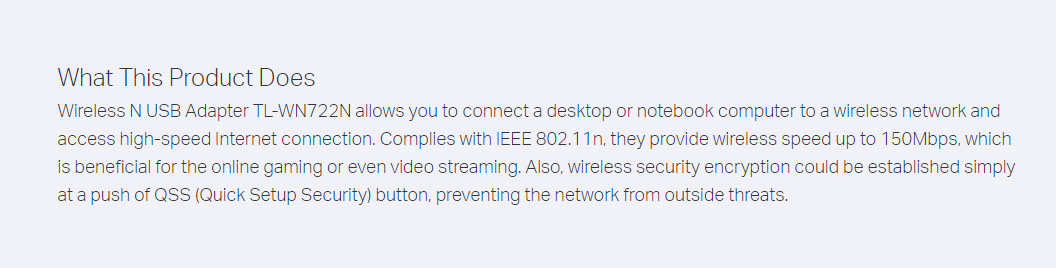
What This Product Does
Wireless N USB Adapter TL-WN722N allows you to connect a desktop or notebook computer to a wireless network and access a high-speed Internet connection. Complies with IEEE 802.11n, they provide wireless speed up to 150Mbps, which is beneficial for online gaming or even video streaming. Also, wireless security encryption could be established simply at a push of the QSS (Quick Setup Security) button, preventing the network from outside threats.
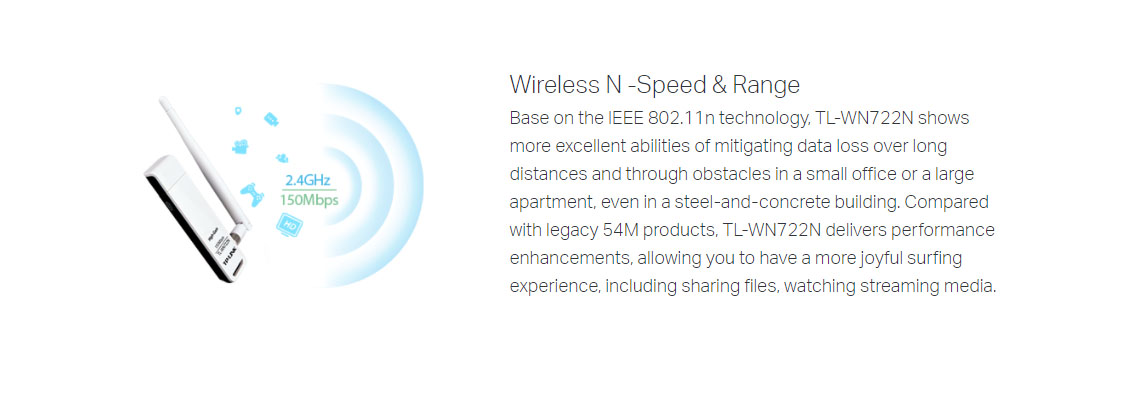
Wireless N -Speed & Range
Base on the IEEE 802.11n technology, TL-WN722N shows more excellent abilities to mitigate data loss over long distances and through obstacles in a small office or a large apartment, even in a steel-and-concrete building. Compared with legacy 54M products, TL-WN722N delivers performance enhancements, allowing you to have a more joyful surfing experience, including sharing files, watching streaming media.
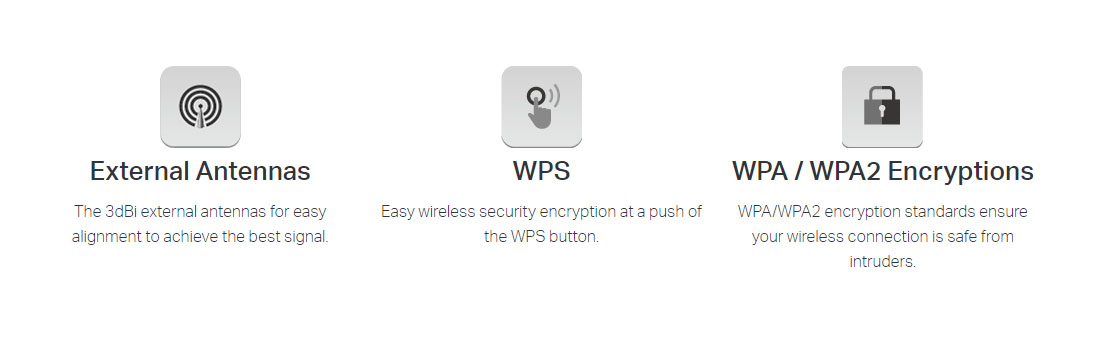
External Antennas The 3dBi external antennas for easy alignment to achieve the best signal. WPS Easy wireless security encryption at a push of the WPS button. WPA / WPA2 Encryptions WPA/WPA2 encryption standards ensure your wireless connection is safe from intruders.
Maximum wireless transmission rates are the physical rates derived from IEEE Standard 802.11 specifications. Range and coverage specifications are based upon test results under normal usage conditions. Actual wireless transmission rate and wireless coverage are not guaranteed and will vary as a result of 1) environmental factors, including building materials, physical objects, and obstacles, 2) network conditions, including local interference, volume and density of traffic, product location, network complexity, and network overhead and 3) client limitations, including rated performance, location, connection quality, and client condition. To ensure compatibility, you may need to update the adapter’s drivers after an OS update. You can find our latest drivers in the download center at tp-link.com/en/download-center.