Related Products









Product Information


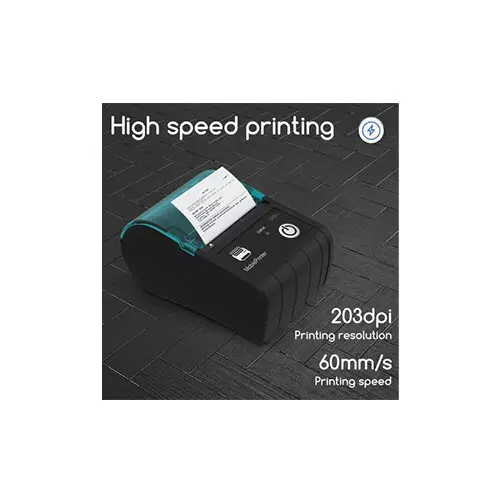

Deli ES421 Thermal POS Receipt Printer Black
- Print Type - Receipt
- Printing resolution - 203dpi
- Max Print Speed - 60mm/s
- Max Print Width - 48mm
Product Pricing
Deli ES421 Thermal POS Receipt Printer in Bangladesh
Deli ES421 Thermal POS Receipt Printer Black, available at Tech Land BD, is a high-performance device tailored for businesses in Bangladesh, including retail shops, restaurants, and logistics operations. Utilizing direct thermal printing technology, this printer eliminates the need for ink or toner, ensuring cost-effective and low-maintenance operation. With a print speed of 60mm/s and a resolution of 203 dpi (8 dots/mm), the Deli ES421 produces sharp, clear receipts and labels, ideal for printing barcodes, QR codes, and transaction details with precision. Its Bluetooth connectivity enables seamless pairing with mobile devices, laptops, or POS systems, offering flexibility and ease of use across Windows and other compatible platforms. The printer’s sleek black design is compact, saving valuable counter space, and its durable construction ensures reliable performance in high-volume settings. Supporting 48mm print width and standard thermal paper, it meets the needs of various applications, from small tickets to price tags. The Deli ES421 is user-friendly, featuring intuitive paper loading to minimize downtime during busy operations. Priced competitively at Tech Land BD, this printer comes with a 1-year brand warranty, fast delivery nationwide, and excellent customer support, making it a trusted choice for businesses aiming to streamline transactions. Whether you’re enhancing customer service or optimizing point-of-sale efficiency, the Deli ES421 is a reliable, budget-friendly solution. Visit Tech Land BD’s online store or physical showrooms to purchase this printer and experience hassle-free, high-quality printing for your business needs.
How do I connect the Deli ES421 to my POS system?
Via USB, Ethernet, or Bluetooth (if supported). Install drivers and configure in your POS software.
Why is my printer not feeding paper properly?
Check for paper jams, ensure the paper roll is correctly loaded, and adjust the paper sensor if needed.
How do I replace the paper roll?
Open the top cover, remove the old roll, insert a new one (facing the correct direction), and close the cover.
| Print Speed |
60mm/s |
| Print Resolution |
203 dpi (8 dots/mm) |
| Printer Type |
Receipt |
| Networking & Connectivity | |
| Connectivity |
Bluetooth |
| Physical Specification | |
| Color |
Black |
| Technical Info | |
| Model |
ES421 |
| Technology |
Direct thermal |
| Warranty Information | |
| Warranty |
No Warranty |
What is the Deli ES421 Thermal POS Receipt Printer Black Price in Bangladesh 2026 ?
The Deli ES421 Price in BD is 2,800৳ . This Deli ES421 Thermal POS Receipt Printer Black Manufacturing by Deli Comes With No Warranty Warranty & Based on 0 reviews. Tech Land BD Offers you Deli ES421 by 2,800৳ and its regular price is 3,500৳ Which is also In Stock Now at our Showroom. Follow us on Facebook For Regular updates & Offer. Subscribe Our YouTube Channel for Product Reviews.EMI PRICE CALCULATOR
| Month | Charges | Installment | Overall Cost |
|---|---|---|---|
| 3 | ৳ 146 | ৳ 982 | ৳ 2,946 |
| 6 | ৳ 192 | ৳ 499 | ৳ 2,992 |
| 9 | ৳ 256 | ৳ 340 | ৳ 3,056 |
| 12 | ৳ 323 | ৳ 260 | ৳ 3,123 |
| Month | Charges | Installment | Overall Cost |
|---|---|---|---|
| 3 | ৳ 146 | ৳ 982 | ৳ 2,946 |
| 6 | ৳ 192 | ৳ 499 | ৳ 2,992 |
| 9 | ৳ 256 | ৳ 340 | ৳ 3,056 |
| 12 | ৳ 323 | ৳ 260 | ৳ 3,123 |
| 18 | ৳ 429 | ৳ 179 | ৳ 3,229 |
| 24 | ৳ 581 | ৳ 141 | ৳ 3,381 |
| 30 | ৳ 622 | ৳ 114 | ৳ 3,422 |
| 36 | ৳ 749 | ৳ 99 | ৳ 3,549 |
| Month | Charges | Installment | Overall Cost |
|---|---|---|---|
| 3 | ৳ 146 | ৳ 982 | ৳ 2,946 |
| 6 | ৳ 192 | ৳ 499 | ৳ 2,992 |
| 9 | ৳ 256 | ৳ 340 | ৳ 3,056 |
| 12 | ৳ 323 | ৳ 260 | ৳ 3,123 |
| Month | Charges | Installment | Overall Cost |
|---|---|---|---|
| 3 | ৳ 146 | ৳ 982 | ৳ 2,946 |
| 6 | ৳ 192 | ৳ 499 | ৳ 2,992 |
| 9 | ৳ 256 | ৳ 340 | ৳ 3,056 |
| 12 | ৳ 323 | ৳ 260 | ৳ 3,123 |
| 18 | ৳ 429 | ৳ 179 | ৳ 3,229 |
| 24 | ৳ 581 | ৳ 141 | ৳ 3,381 |
| Month | Charges | Installment | Overall Cost |
|---|---|---|---|
| 3 | ৳ 176 | ৳ 992 | ৳ 2,976 |
| 6 | ৳ 223 | ৳ 504 | ৳ 3,023 |
| 9 | ৳ 287 | ৳ 343 | ৳ 3,087 |
| 12 | ৳ 355 | ৳ 263 | ৳ 3,155 |
| 18 | ৳ 462 | ৳ 181 | ৳ 3,262 |
| 24 | ৳ 616 | ৳ 142 | ৳ 3,416 |
| 30 | ৳ 657 | ৳ 115 | ৳ 3,457 |
| 36 | ৳ 786 | ৳ 100 | ৳ 3,586 |
| Month | Charges | Installment | Overall Cost |
|---|---|---|---|
| 3 | ৳ 146 | ৳ 982 | ৳ 2,946 |
| 6 | ৳ 192 | ৳ 499 | ৳ 2,992 |
| 9 | ৳ 256 | ৳ 340 | ৳ 3,056 |
| 12 | ৳ 323 | ৳ 260 | ৳ 3,123 |
| Month | Charges | Installment | Overall Cost |
|---|---|---|---|
| 3 | ৳ 146 | ৳ 982 | ৳ 2,946 |
| 6 | ৳ 192 | ৳ 499 | ৳ 2,992 |
| 9 | ৳ 256 | ৳ 340 | ৳ 3,056 |
| 12 | ৳ 323 | ৳ 260 | ৳ 3,123 |
| 18 | ৳ 429 | ৳ 179 | ৳ 3,229 |
| 24 | ৳ 581 | ৳ 141 | ৳ 3,381 |
| 30 | ৳ 622 | ৳ 114 | ৳ 3,422 |
| 36 | ৳ 749 | ৳ 99 | ৳ 3,549 |
| Month | Charges | Installment | Overall Cost |
|---|---|---|---|
| 3 | ৳ 146 | ৳ 982 | ৳ 2,946 |
| 6 | ৳ 192 | ৳ 499 | ৳ 2,992 |
| 9 | ৳ 256 | ৳ 340 | ৳ 3,056 |
| 12 | ৳ 323 | ৳ 260 | ৳ 3,123 |
| 18 | ৳ 429 | ৳ 179 | ৳ 3,229 |
| 24 | ৳ 581 | ৳ 141 | ৳ 3,381 |
| 30 | ৳ 622 | ৳ 114 | ৳ 3,422 |
| 36 | ৳ 749 | ৳ 99 | ৳ 3,549 |
| Month | Charges | Installment | Overall Cost |
|---|---|---|---|
| 3 | ৳ 146 | ৳ 982 | ৳ 2,946 |
| 6 | ৳ 192 | ৳ 499 | ৳ 2,992 |
| 9 | ৳ 256 | ৳ 340 | ৳ 3,056 |
| 12 | ৳ 323 | ৳ 260 | ৳ 3,123 |
| 18 | ৳ 429 | ৳ 179 | ৳ 3,229 |
| 24 | ৳ 581 | ৳ 141 | ৳ 3,381 |
| 30 | ৳ 622 | ৳ 114 | ৳ 3,422 |
| 36 | ৳ 749 | ৳ 99 | ৳ 3,549 |
| Month | Charges | Installment | Overall Cost |
|---|---|---|---|
| 3 | ৳ 146 | ৳ 982 | ৳ 2,946 |
| 6 | ৳ 192 | ৳ 499 | ৳ 2,992 |
| 9 | ৳ 256 | ৳ 340 | ৳ 3,056 |
| 12 | ৳ 323 | ৳ 260 | ৳ 3,123 |
| 18 | ৳ 429 | ৳ 179 | ৳ 3,229 |
| 24 | ৳ 581 | ৳ 141 | ৳ 3,381 |
| Month | Charges | Installment | Overall Cost |
|---|---|---|---|
| 3 | ৳ 146 | ৳ 982 | ৳ 2,946 |
| 6 | ৳ 192 | ৳ 499 | ৳ 2,992 |
| 9 | ৳ 256 | ৳ 340 | ৳ 3,056 |
| 12 | ৳ 323 | ৳ 260 | ৳ 3,123 |
| 18 | ৳ 429 | ৳ 179 | ৳ 3,229 |
| 24 | ৳ 581 | ৳ 141 | ৳ 3,381 |
| 30 | ৳ 622 | ৳ 114 | ৳ 3,422 |
| 36 | ৳ 749 | ৳ 99 | ৳ 3,549 |
| Month | Charges | Installment | Overall Cost |
|---|---|---|---|
| 3 | ৳ 146 | ৳ 982 | ৳ 2,946 |
| 6 | ৳ 192 | ৳ 499 | ৳ 2,992 |
| 9 | ৳ 256 | ৳ 340 | ৳ 3,056 |
| 12 | ৳ 323 | ৳ 260 | ৳ 3,123 |
| 18 | ৳ 429 | ৳ 179 | ৳ 3,229 |
| 24 | ৳ 581 | ৳ 141 | ৳ 3,381 |
| 30 | ৳ 622 | ৳ 114 | ৳ 3,422 |
| 36 | ৳ 749 | ৳ 99 | ৳ 3,549 |
| Month | Charges | Installment | Overall Cost |
|---|---|---|---|
| 3 | ৳ 146 | ৳ 982 | ৳ 2,946 |
| 6 | ৳ 192 | ৳ 499 | ৳ 2,992 |
| 9 | ৳ 256 | ৳ 340 | ৳ 3,056 |
| 12 | ৳ 323 | ৳ 260 | ৳ 3,123 |
| 18 | ৳ 429 | ৳ 179 | ৳ 3,229 |
| 24 | ৳ 581 | ৳ 141 | ৳ 3,381 |
| 30 | ৳ 622 | ৳ 114 | ৳ 3,422 |
| 36 | ৳ 749 | ৳ 99 | ৳ 3,549 |
| Month | Charges | Installment | Overall Cost |
|---|---|---|---|
| 3 | ৳ 146 | ৳ 982 | ৳ 2,946 |
| 6 | ৳ 192 | ৳ 499 | ৳ 2,992 |
| 9 | ৳ 256 | ৳ 340 | ৳ 3,056 |
| 12 | ৳ 323 | ৳ 260 | ৳ 3,123 |
| Month | Charges | Installment | Overall Cost |
|---|---|---|---|
| 3 | ৳ 146 | ৳ 982 | ৳ 2,946 |
| 6 | ৳ 192 | ৳ 499 | ৳ 2,992 |
| 9 | ৳ 256 | ৳ 340 | ৳ 3,056 |
| 12 | ৳ 323 | ৳ 260 | ৳ 3,123 |
| 18 | ৳ 429 | ৳ 179 | ৳ 3,229 |
| 24 | ৳ 581 | ৳ 141 | ৳ 3,381 |
| 30 | ৳ 622 | ৳ 114 | ৳ 3,422 |
| 36 | ৳ 749 | ৳ 99 | ৳ 3,549 |
| Month | Charges | Installment | Overall Cost |
|---|---|---|---|
| 3 | ৳ 146 | ৳ 982 | ৳ 2,946 |
| 6 | ৳ 192 | ৳ 499 | ৳ 2,992 |
| 9 | ৳ 256 | ৳ 340 | ৳ 3,056 |
| 12 | ৳ 323 | ৳ 260 | ৳ 3,123 |
| 18 | ৳ 429 | ৳ 179 | ৳ 3,229 |
| 24 | ৳ 581 | ৳ 141 | ৳ 3,381 |
| Month | Charges | Installment | Overall Cost |
|---|---|---|---|
| 3 | ৳ 161 | ৳ 987 | ৳ 2,961 |
| 6 | ৳ 223 | ৳ 504 | ৳ 3,023 |
| 9 | ৳ 306 | ৳ 345 | ৳ 3,106 |
| 12 | ৳ 393 | ৳ 266 | ৳ 3,193 |
| 18 | ৳ 503 | ৳ 184 | ৳ 3,303 |
| 24 | ৳ 663 | ৳ 144 | ৳ 3,463 |
| 36 | ৳ 887 | ৳ 102 | ৳ 3,687 |
| Month | Charges | Installment | Overall Cost |
|---|---|---|---|
| 3 | ৳ 146 | ৳ 982 | ৳ 2,946 |
| 6 | ৳ 192 | ৳ 499 | ৳ 2,992 |
| 9 | ৳ 256 | ৳ 340 | ৳ 3,056 |
| 12 | ৳ 323 | ৳ 260 | ৳ 3,123 |
| 18 | ৳ 429 | ৳ 179 | ৳ 3,229 |
| 24 | ৳ 581 | ৳ 141 | ৳ 3,381 |
| Month | Charges | Installment | Overall Cost |
|---|---|---|---|
| 3 | ৳ 146 | ৳ 982 | ৳ 2,946 |
| 6 | ৳ 192 | ৳ 499 | ৳ 2,992 |
| 9 | ৳ 256 | ৳ 340 | ৳ 3,056 |
| 12 | ৳ 323 | ৳ 260 | ৳ 3,123 |
| Month | Charges | Installment | Overall Cost |
|---|---|---|---|
| 3 | ৳ 146 | ৳ 982 | ৳ 2,946 |
| 6 | ৳ 192 | ৳ 499 | ৳ 2,992 |
| 9 | ৳ 256 | ৳ 340 | ৳ 3,056 |
| 12 | ৳ 323 | ৳ 260 | ৳ 3,123 |
| 18 | ৳ 429 | ৳ 179 | ৳ 3,229 |
| 24 | ৳ 581 | ৳ 141 | ৳ 3,381 |
| Month | Charges | Installment | Overall Cost |
|---|---|---|---|
| 3 | ৳ 146 | ৳ 982 | ৳ 2,946 |
| 6 | ৳ 192 | ৳ 499 | ৳ 2,992 |
| 9 | ৳ 256 | ৳ 340 | ৳ 3,056 |
| 12 | ৳ 323 | ৳ 260 | ৳ 3,123 |
| 18 | ৳ 429 | ৳ 179 | ৳ 3,229 |
| 24 | ৳ 581 | ৳ 141 | ৳ 3,381 |
| Month | Charges | Installment | Overall Cost |
|---|---|---|---|
| 3 | ৳ 146 | ৳ 982 | ৳ 2,946 |
| 6 | ৳ 192 | ৳ 499 | ৳ 2,992 |
| 9 | ৳ 256 | ৳ 340 | ৳ 3,056 |
| 12 | ৳ 323 | ৳ 260 | ৳ 3,123 |
| 18 | ৳ 429 | ৳ 179 | ৳ 3,229 |
| 24 | ৳ 581 | ৳ 141 | ৳ 3,381 |
| Month | Charges | Installment | Overall Cost |
|---|---|---|---|
| 3 | ৳ 146 | ৳ 982 | ৳ 2,946 |
| 6 | ৳ 192 | ৳ 499 | ৳ 2,992 |
| 9 | ৳ 256 | ৳ 340 | ৳ 3,056 |
| 12 | ৳ 323 | ৳ 260 | ৳ 3,123 |
| Month | Charges | Installment | Overall Cost |
|---|---|---|---|
| 3 | ৳ 146 | ৳ 982 | ৳ 2,946 |
| 6 | ৳ 192 | ৳ 499 | ৳ 2,992 |
| 9 | ৳ 256 | ৳ 340 | ৳ 3,056 |
| 12 | ৳ 323 | ৳ 260 | ৳ 3,123 |
| 18 | ৳ 429 | ৳ 179 | ৳ 3,229 |
| 24 | ৳ 581 | ৳ 141 | ৳ 3,381 |
| Month | Charges | Installment | Overall Cost |
|---|---|---|---|
| 3 | ৳ 146 | ৳ 982 | ৳ 2,946 |
| 6 | ৳ 192 | ৳ 499 | ৳ 2,992 |
| 9 | ৳ 256 | ৳ 340 | ৳ 3,056 |
| 12 | ৳ 323 | ৳ 260 | ৳ 3,123 |
| 18 | ৳ 429 | ৳ 179 | ৳ 3,229 |
| 24 | ৳ 581 | ৳ 141 | ৳ 3,381 |
| Month | Charges | Installment | Overall Cost |
|---|---|---|---|
| 3 | ৳ 146 | ৳ 982 | ৳ 2,946 |
| 6 | ৳ 192 | ৳ 499 | ৳ 2,992 |
| 9 | ৳ 256 | ৳ 340 | ৳ 3,056 |
| 12 | ৳ 323 | ৳ 260 | ৳ 3,123 |
| 18 | ৳ 429 | ৳ 179 | ৳ 3,229 |
| 24 | ৳ 581 | ৳ 141 | ৳ 3,381 |
| 30 | ৳ 622 | ৳ 114 | ৳ 3,422 |
| 36 | ৳ 749 | ৳ 99 | ৳ 3,549 |
| Month | Charges | Installment | Overall Cost |
|---|---|---|---|
| 3 | ৳ 146 | ৳ 982 | ৳ 2,946 |
| 6 | ৳ 192 | ৳ 499 | ৳ 2,992 |
| 9 | ৳ 256 | ৳ 340 | ৳ 3,056 |
| 12 | ৳ 323 | ৳ 260 | ৳ 3,123 |
| Month | Charges | Installment | Overall Cost |
|---|---|---|---|
| 3 | ৳ 146 | ৳ 982 | ৳ 2,946 |
| 6 | ৳ 192 | ৳ 499 | ৳ 2,992 |
| 9 | ৳ 256 | ৳ 340 | ৳ 3,056 |
| 12 | ৳ 323 | ৳ 260 | ৳ 3,123 |
| 18 | ৳ 429 | ৳ 179 | ৳ 3,229 |
| 24 | ৳ 581 | ৳ 141 | ৳ 3,381 |
| 30 | ৳ 622 | ৳ 114 | ৳ 3,422 |
| 36 | ৳ 749 | ৳ 99 | ৳ 3,549 |
| Month | Charges | Installment | Overall Cost |
|---|---|---|---|
| 3 | ৳ 146 | ৳ 982 | ৳ 2,946 |
| 6 | ৳ 192 | ৳ 499 | ৳ 2,992 |
| 9 | ৳ 256 | ৳ 340 | ৳ 3,056 |
| 12 | ৳ 323 | ৳ 260 | ৳ 3,123 |
| 18 | ৳ 429 | ৳ 179 | ৳ 3,229 |
| 24 | ৳ 581 | ৳ 141 | ৳ 3,381 |
| 30 | ৳ 622 | ৳ 114 | ৳ 3,422 |
| 36 | ৳ 749 | ৳ 99 | ৳ 3,549 |
Product Disclaimer
- Stock Availability Is Subject To Change. Please Confirm Availability Before Shopping By Calling Us.
- The Product Image Is For Illustration Purposes Only. The Actual Product May Vary In Size, Color, And Layout. No Claim Will Be Accepted For An Image Mismatch.
- Tech Land BD Can Change The Price Of Any Product At Any Moment Due To The Volatile Price Of The Technology.
- We Cannot Guarantee That The Information On This Page Is 100% Correct. Tech Land BD Is Not Responsible For The Results Obtained From The Use Of This Information.
Give your Suggestion
Don't have an account ? Register