Product Recommendations
Related Products



Product Information



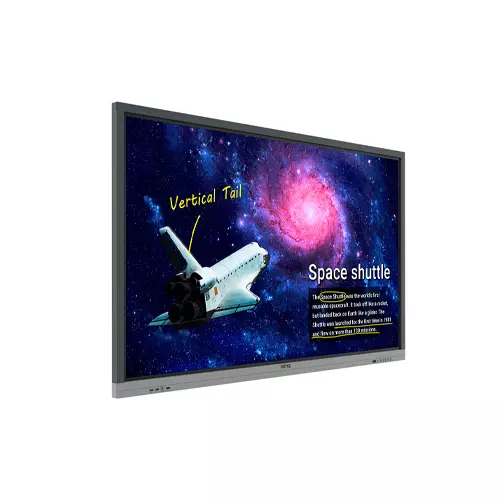
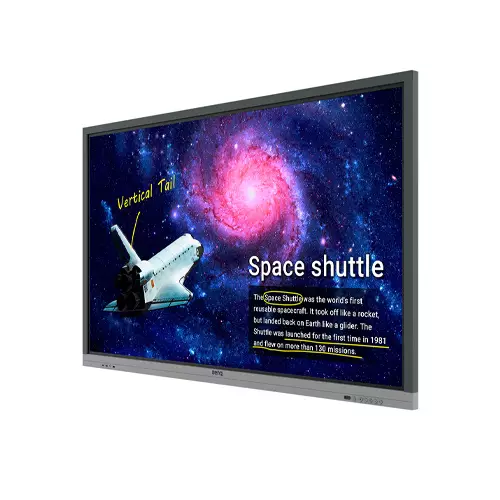


BenQ RE6501 65 inch 4k Touch Interactive Flat-Panel Display
BenQ RE6501 65 inch Interactive Flat-Panel Display Overview
| Brand | BenQ |
| Model | RE6501 |
| Aspect Ratio | 16:9 |
| Resolution | UHD 3840 x 2160 pixels |
| Operation Screen Size | 65 inch |
| Response Time | 8 ms |
| Panel Type | IPS |
| Active Area | 1428.5 x 803.5 mm |
| Brightness (typical) | 400 nits |
| Others | Color Gamut: 72% NTSC Operation hours: 18 hours / 7 days Orientation: Landscape Light life (typical): 50000 hrs Minimum Order Quantity: 2 |
BenQ RE6501 65 inch Interactive Flat-Panel Display in Bangladesh
With cloud features, EZWrite 5 streamlines classroom discussions by making it smoother than ever for teachers and students to share ideas, notes, and opinions as if they are annotating on the same whiteboard regardless of where they are. Furthermore, with AMS service teachers will be able to access teaching materials stored in cloud storage and start the class directly with BenQ Education Interactive Display.
Cloud Whiteboard and Sticky Notes for Classrooms
Packed with teacher- and student-friendly features, BenQ’s EZWrite 5 is the leading annotation solution for interactive and collaborative classroom scenarios. Teachers and students can enjoy enhanced interactivity by using EZWrite Cloud Whiteboard to collect, categorize, edit, and share notes between the interactive displays and mobile devices.
Adjustable Screen Capture Regions and Easy Import
With EZWrite's Floating Tool, teachers can capture screenshots of anything on the screen, including content from apps, websites, and videos from any source. They can then import this content into EZWrite 5 for further discussion and annotation on a brand new page.
Floating Tool
EZWrite’s built-in Floating Tool empowers teachers to write on top of any app, video, website, document, or image. Whether using Windows, Mac, Chrome, or Android, a teacher can take notes on top of any on-screen content and save them. With screen capture, it allows users to capture all – or just part – of the screen within two fingers at both hands. The Floating Tool also offers a smooth writing experience when used with HDMI, VGA, and other signal sources, ensuring maximum flexibility.
Germ-Resistant Screen
The Germ-Resistant Screen is empowered by a multilayer coating of the non-toxic, enduring nano ionic silver agent that kills most germs accumulating on screen surfaces and prevent cross-infection or epidemic in classrooms. The ionic silver’s antimicrobial feature remains effective even after thorough cleaning or long periods of use.
Nurture Uninterrupted Learning with BenQ Launcher
To further ensure uninterrupted learning for students, RE6501 streamlines the steps for teachers to start classes with BenQ Launcher. Created to aggregate all key tools in one hub, BenQ Launcher allows teachers to start using EZWrite whiteboard as well as accessing to variety input sources in a single tap without logging into their accounts. Teachers can also put announcements on the message board. Additionally, BenQ Launcher comes with SwitchQ, a task switcher, letting teachers effortlessly switch between recent apps and input signal sources at fingertips.
Wireless Solution for Seamless Collaboration
InstaShare is the software designed for seamless wireless presentation and collaboration during lectures. It allows the smooth streaming of visual, audio files and Full HD quality videos. Users can also mirror all digital content from devices including PCs, tablets, and smartphones, empowering contributors to enrich their sessions with a variety of multimedia resources.



